How It Works:
Two kinds of personal monitor mixes: |  | | |
Personal monitor mixing technology has followed two basic ideas on how to set up a personal mix for musicians on the stage or in the studio. The first is what we will call the "full control" mix. This is where each musician gets to be his own sound engineer and adjust his own monitor mix of all the sound sources in the band. The Aviom mixing system provides this type of mixing, where the volume of each sound source in the band (guitars, keys, voices, drums, etc.) is adjusted separately from a mixer with a control for each sound source. The second type of personal monitor mix is called the "more of me" mix. This mix starts with an overall mix of the band, sometimes called a "baseline" mix (see note*). With the "more of me" mix each person can adjust the overall level of the baseline mix, plus they can adjust the level of their own mic or instrument in relation to the rest of the band.
| | PM351 Application Diagram
Multiple-Mixer System with PS16
Application Diagram
Complete PM Mixer Packages
|
The PM Series mixers work on this "more of me" mixing principle. There are two basic mixers in the PM Series. One for singer/instrumentalists (PM351) , and one for singers only (PM50S). Both mixers allow you to adjust your own volume level (more of me) and the level of the baseline monitor mix. Both mixers let you plug in headphones, in-ear phones or powered monitor speakers to listen to your mix on stage. The PM351 lets you separately adjust the volume in your phones or speaker of the baseline monitor mix, your own mic level and the level of your instrument. Because it has a pass-through jack for your mic and your instrument, the adjustments you make on your mixer do not effect anyone else on the stage!
| | *Note:Baseline Monitor Mix
A "baseline" monitor mix should be set up in such a way that it sounds like listening to whole band from out in the audience, with each instrument and voice represented in a nice "balanced" mix. This can be created by the main sound tech from the main or house mixing console and fed back up to the stage, or it can be mixed from a dedicated monitor mixer on stage.
Our personal monitor experts will be happy to discuss the various tools and techniques for setting up a "baseline" monitor mix.
|
|
It's so easy to set up! Lets say that you are a keyboard player who also sings. Start by plugging your keyboard into the Inst. Level input on the mixer. The PM351 can take a mono or stereo instrument input. Next Plug your microphone into the Mic Level input. Then have your sound tech give you a baseline mix on a 1/4" cable and plug this into the Line Level input. | | More of Me for Singers |
| |  |
|
Now plug a mic cable from the MIC THRU jack into your main mixer or snake on stage. Do the same with the instrument output(s) (can be mono or stereo out). Hook up the supplied power transformer cable to the mixer (power can also be applied from the PS16 distribution box - see details here). Lastly, plug in your favorite headphones, in-ear phones or powered monitor and you are ready to create your own mix with just the right amount of your keyboard and voice in relation to the overall baseline monitor mix. The diagram below gives you a visual idea of how it all goes together. | | The PM50S works basically the same way. The only difference is that there is no input and control for an instrument. The PM50 allows a singer to adjust their own voice level in relation to the baseline monitor mix. |
PM351 Application Diagram | | Stand adapter for PM Mixers |
| | 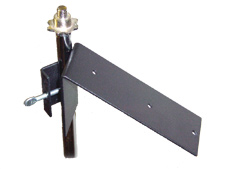 |
| | The MSC106 is a handy accessory that let you mount your PM Series Mixer right to your mic stand so mix control is within easy reach. |
| | |
Give everyone on your team a more of me mix
You can give "more of me" mixing capability to as many musicians on stage as you like. And since the PM Series mixers have a pass-through for the mic and instrument inputs, whatever each musician does with their personal mix won't effect what the audience hears, or what any other musician hears in their mix.
| |  |
| | |
There are a few ground rules you need to follow in order to build successful systems with multiple PM Series mixers. 1) The outputs of each mixer (Through jacks) need to be connected to the inputs of your main mixing system, either directly into the main mixer inputs, or via an audio snake cable on stage that runs back to your main mixer that controls your main sound system. After all the whole point of the musicians singing and playing is so the audience can hear. 2) You need to be able to create and distribute a baseline mix to each mixer on stage. This can be done in a few different ways. The easiest way is to use the Rolls PS-16 distribution box.
| | |
| | Check out our complete package
systems for multiple musicians!  |
How to duplicate your baseline mix
The Rolls PS16 distribution box solves the problem of how to distribute a single baseline mix to multiple PM Series mixers. It has a single 1/4" line level input and four 1/4" line level outputs. The four mono outputs have exactly the same signal as the input and each output can be split to two mixers with a "Y" cable like the Hosa YP118 so you can feed one baseline monitor mix out to eight PM Series mixers.
| | | |
But wait, it gets better! In addition to the baseline signal, the PS16 also provides 12VDC power on each of the outputs to supply power for each PM Series mixer plugged into it. This means you don't have to provide AC power to each mix position. This cleans up your stage appearance and makes things easier to set up. The trick is that you use a stereo 1/4" TRS (tip, ring, sleeve) cable to connect each PM Series mixer to the PS16. This allows the signal and the DC power to to flow to each mixer. Even though the outputs of the PS16 are mono, the PM Series mixers can let you hear mono sound in both ears of our in-ears or headphones.
| | |
Basic PS16 Application Diagram 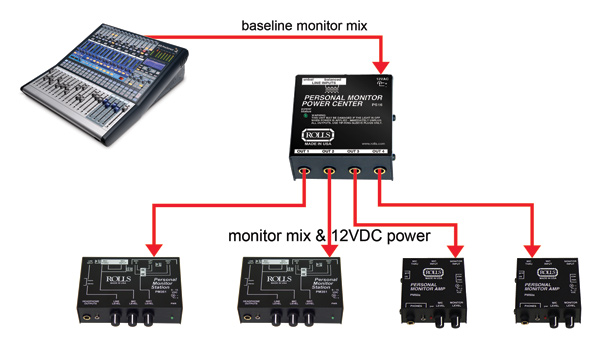
| | |
Need more than one baseline mix?
Not a problem. If your main mixer has multiple AUX outputs or you have a dedicated monitor mixer, you can create more than one baseline mix. For instance, your backline rhythm section may not want to hear hardly any of the background singers, but hear the lead instrument and leaders voice more. So create them a separate baseline mix that satisfies them. Then you can create another baseline mix for the singers, orchestra, etc. Each mix that you create can feed one PS16 and you can connect up to eight people to each PS16.
| | |
Ready-made systems make it easy for you!
To make things even easier, CCI Solutions has created some pre-packaged systems with everything you need to plug in and start realizing the benefits of "more of me" personal monitor mixing. If you don't find anything here to fit your particular situation, our monitoring experts are ready to help you configure a system that fits you. | | |