Mix Sound Like a Pro. Part One: Gain
Setting Audio Input Gain
Getting input gain right is one of the most critical steps in creating good audio mixes, and is a common area of mistake. Setting the input gain affects everything we do on the console and it can make or break your house mix, monitor mix, recording mix, etc. Before we start mixing the house on the channel faders or do anything else, every channel's input gain should be dialed in.
 Here's an analogy: Think of your audio channel as a garden hose and the gain knob (a.k.a. - Trim or HA/Head Amp knob) as the water spigot. To fill up a bucket, there is an ideal amount to open the spigot. Opening it up too little means very little water flow and while it works, it takes too long to fill the bucket and is not effective. Opening it up too much creates overspray and a big mess. This concept holds true with audio. Too little gain will give us weak, inefficient sound. It's not that there isn't sound, but it doesn't sound big and full as we'd like things to sound. Overcompensating on the input gain to get your weak level back up to where it should be introduces unpleasant noise into the system. We also make a mess when we turn our gain up too much. Pushing too much signal through causes clipping - not a pretty sound!
Here's an analogy: Think of your audio channel as a garden hose and the gain knob (a.k.a. - Trim or HA/Head Amp knob) as the water spigot. To fill up a bucket, there is an ideal amount to open the spigot. Opening it up too little means very little water flow and while it works, it takes too long to fill the bucket and is not effective. Opening it up too much creates overspray and a big mess. This concept holds true with audio. Too little gain will give us weak, inefficient sound. It's not that there isn't sound, but it doesn't sound big and full as we'd like things to sound. Overcompensating on the input gain to get your weak level back up to where it should be introduces unpleasant noise into the system. We also make a mess when we turn our gain up too much. Pushing too much signal through causes clipping - not a pretty sound!
How Do I Know When Gains Are Set Right?
Unfortunately it's a little different on every console, but there is a pretty easy indicator that you can use to find the sweet spot. On most consoles, analog or digital, you usually find an input meter - or at the least a little level indicator light. On the meter, you usually see three different colored sections: green, yellow and red. Even if you have a single light, typically it'll show green if you have signal, yellow if you're getting a lot of signal and red if you're getting too much. On most consoles, a great target for your gain is right where the green and the yellow lights meet. On many consoles that's the number 0 on the meter, or 0 dB. For others it's a different number (for example, on Yamaha digital consoles this happens around -18 dB). Regardless of the number, setting your gain to where the green light meets the yellow light should give you a big, full sound with plenty of head room to avoid clipping.
Remember, the first thing you need to do is set input gains before anything else.
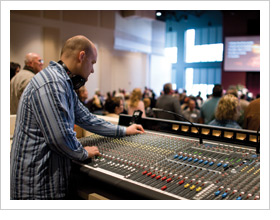 Here's how: When you begin sound check, have the band run through 2 minutes of the biggest song on their list for that week. You could do each instrument individually, but in order to save time and verify that the band and singers are giving their full effort, having them run through something big for two minutes is enough time for me to quickly move through each channel and set gains accordingly. Don't touch anything else in this period of time, in that 120 seconds only look at gain, making sure every channel is giving me enough and not too much. Once completed, all house volume changes are made at the fader and monitor mix changes are done at the auxiliary (AUX) knobs.
Here's how: When you begin sound check, have the band run through 2 minutes of the biggest song on their list for that week. You could do each instrument individually, but in order to save time and verify that the band and singers are giving their full effort, having them run through something big for two minutes is enough time for me to quickly move through each channel and set gains accordingly. Don't touch anything else in this period of time, in that 120 seconds only look at gain, making sure every channel is giving me enough and not too much. Once completed, all house volume changes are made at the fader and monitor mix changes are done at the auxiliary (AUX) knobs.
Don't Touch That Dial
Once you feel good about each channel's input gain, try not to touch it again. Sometimes someone jumps all over their mic or instrument and you have to decrease your gain a bit, but if at all possible, leave the gain alone at this point and just adjust their fader to change the house sound. Why? If you adjust the gain at this point, you change the house mix, monitor mixes, recording mixes and everything else on the console. At that point you've also taken away that musician's reference point. What they thought was ground zero for their volume is no longer true. As they try to play dynamically, they no longer know whether they can trust what they're hearing.
Let's Recap!
We want big, full sound from our instruments and vocals in order to produce a good mix. Our musicians need consistency in their monitor mixes in order to be comfortable and know what they are playing is translating well in the mix. We want our live recordings and web/broadcast feeds to have good consistent sound. All of these things are affected by how we set the input gains on our house mixer. We need to get our input gains set right at the beginning of the sound check by setting levels close to 0 dB, or between the green and yellow signal lights on our mixer. Once we get the gains set, we leave them alone to keep mains, monitor, recordings, etc. consistent.
Take the time to get you're gain right, it'll change your mix for the better!
Click to Continue Reading Part 2: Mixer Channel Layout
Read the Complete 10 Part Series Here