LCD or DLP? The debate between the two projectors has raged on for years. Technology fuels some of the debate, but much more is fueled by marketing. Thankfully, manufacturers in both camps have been steadily improving their respective technologies over the years, and the difference is now smaller than ever. For most applications, the technology inside the projector is now less important than the service, support, price and brightness, and the suitability for the application.
Much has been written about DLP vs LCD projectors, and rather than attempt to rehash all of that; we?d like to give you an overview of the two technologies along with some links to learn more. Let's start off with a basic overview of how the two methods produce a picture.
How LCD Projectors Produce a Picture
LCD stands for Liquid Crystal Display. You may see some projectors labeled 3LCD or being advertised as having three chips as opposed to 1. The marketing difference compares not to single-chip LCD projectors (there are none), but to single-chip DLP— the primary competitor to LCD. Below is a simplified diagram of how an LCD video projector produces an image.
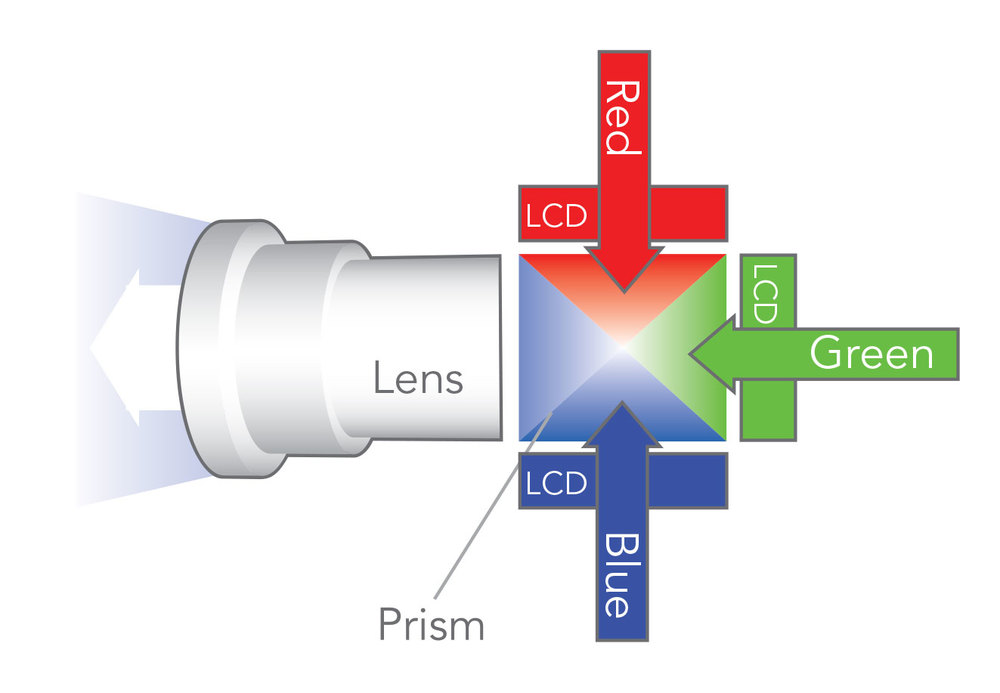
The light from the bulb(s) is split into three parts. It passes through three LCD panels (red, green & blue), and is then re-combined. The result is a color image. The LCD panel has millions of pixels that can be open, closed or partially open. When open light passes through, a color (or white if they are all open) is produced.
How DLP Projectors Produce a Picture
Below you will see an image of a typical single-chip Digital Light Projection (DLP) engine. As you can see, it is a bit more complex than an LCD engine. DLP was developed by Texas Instruments and is essentially a chip full of thousands of little mirrors. The mirrors tilt either toward or away from the lens producing light or not. Because it is a single chip, there is a color wheel in the system to create the various colors.
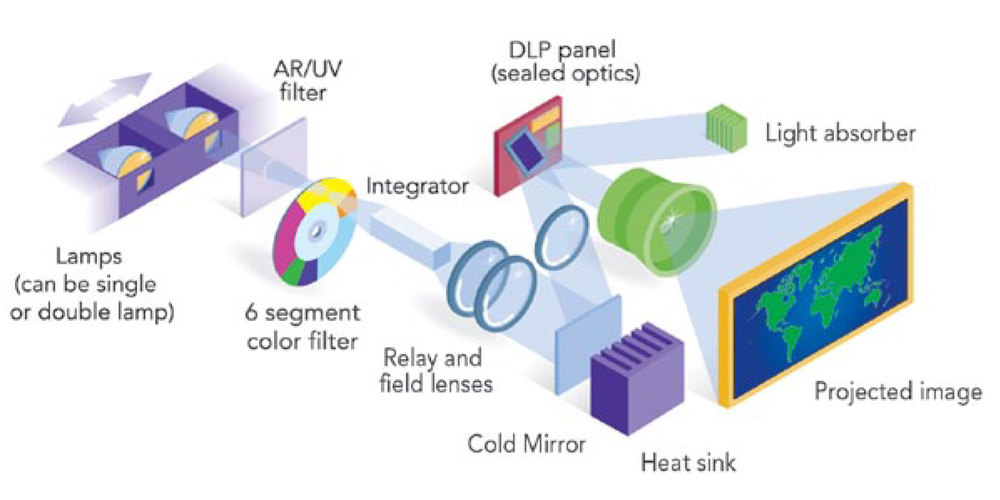
The technology takes advantage of a phenomenon called persistence of vision. Our eyes see relatively slowly. Moreover, the image of what we see lingers for some time. The DLP engine will flash the red portion of the image on the screen and between 1/60th and 1/240th of a second later will flash the green portion. Then blue, then back to red. In that short time frame, the red does not entirely fade away— at least in our eyes. When the green and blue portions flash, we see it as one color.
The downside is that some people have faster vision than others and can see each color individually. This is known as the rainbow effect. This is less of a problem now than it used to be as companies have sped up the rotation of the wheel to mitigate the effect. However, if you can see it, you cannot un-see it, so to speak.
Does It Matter Which Projector You Use?
For most small to medium projector usage, both LCD and single-chip DLP projectors will get the job done. Their brightness and overall image production will look close enough for most people. LCD projectors still have an advantage over producing the color red, so if red is an important color for you to get right (perhaps a specific red is in your logo that?s on screen regularly), then an LCD projector is the right choice for you. If you use atmospheric haze with your lighting system, the single-chip DLP projector will have the advantage in that the optics of the projector are in a sealed chamber inside. Heavy use of haze can leave film on the inside of a projector, so the sealed optic engine won't be affected by the use of atmospherics.
Read LCD vs DLP Part 2: Pros and Cons of LCD